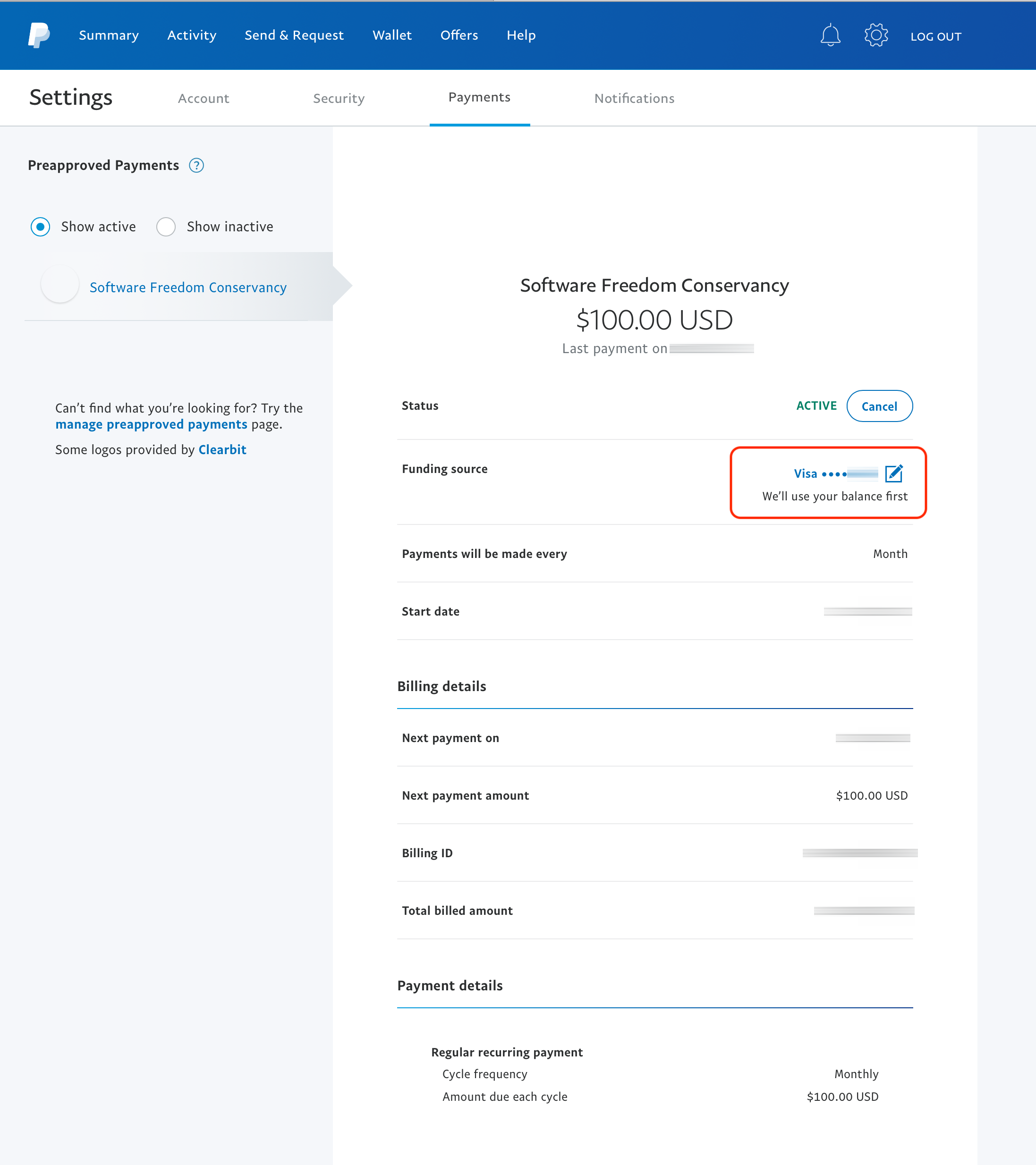Updating or Cancelling your PayPal subscription
If you signed up for Clojurists Together using PayPal, you can manage your payments using the PayPal site.
First, log in to PayPal.
Then, find and click the small gear icon in the top right corner of your PayPal Homepage, it will provide you a secondary menu.
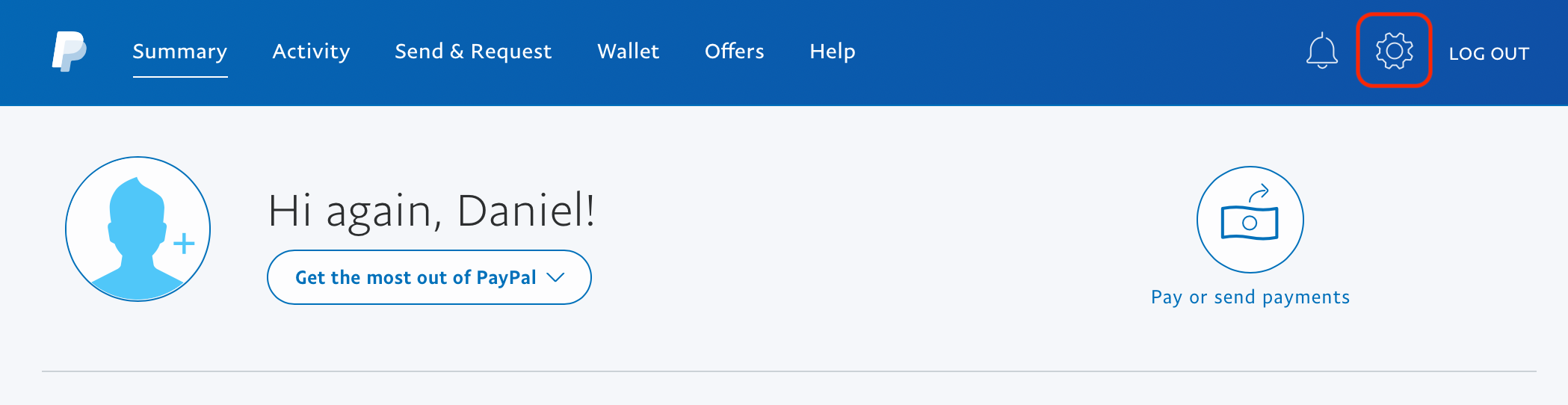
From the secondary menu that opens, choose the ‘Payments’ option.
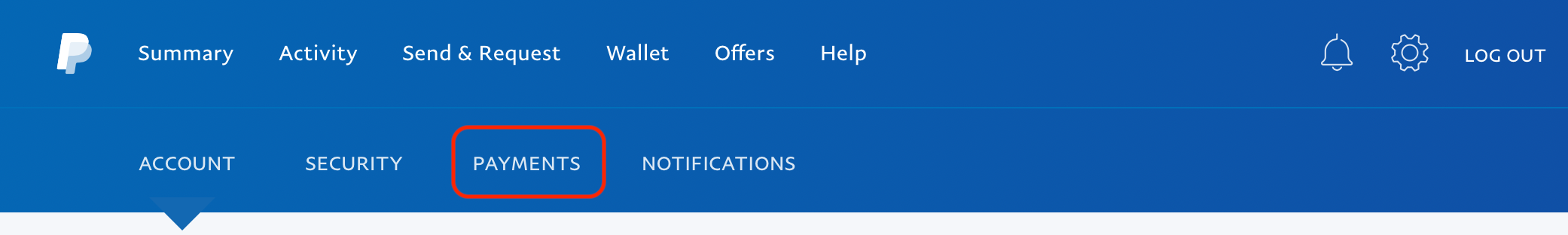
Choose the prompt to ‘Manage Automatic Payments’ once you’ve clicked ‘Payments’.
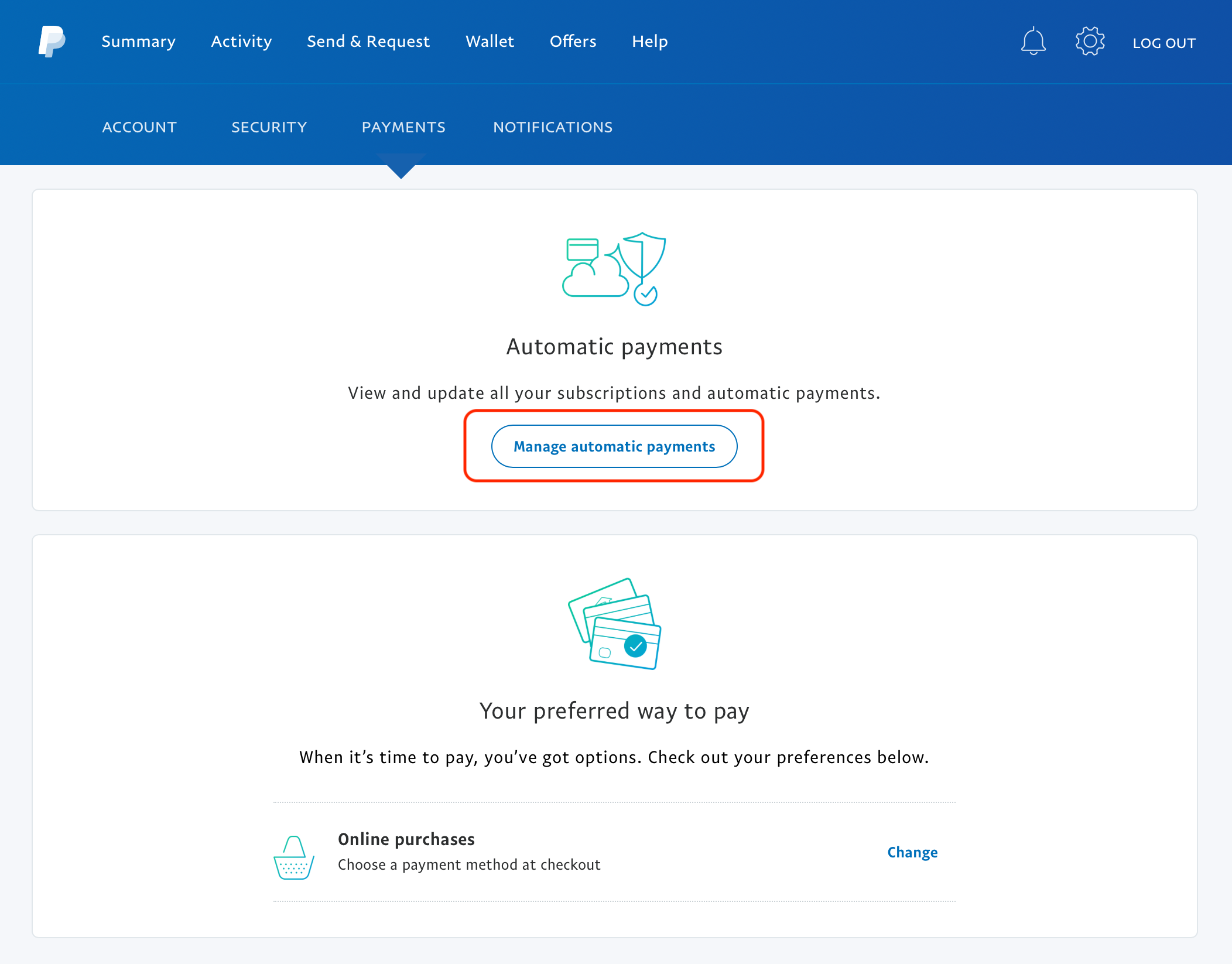
On the panel that appears on the left-hand side of the page, choose ‘Software Freedom Conservancy’.
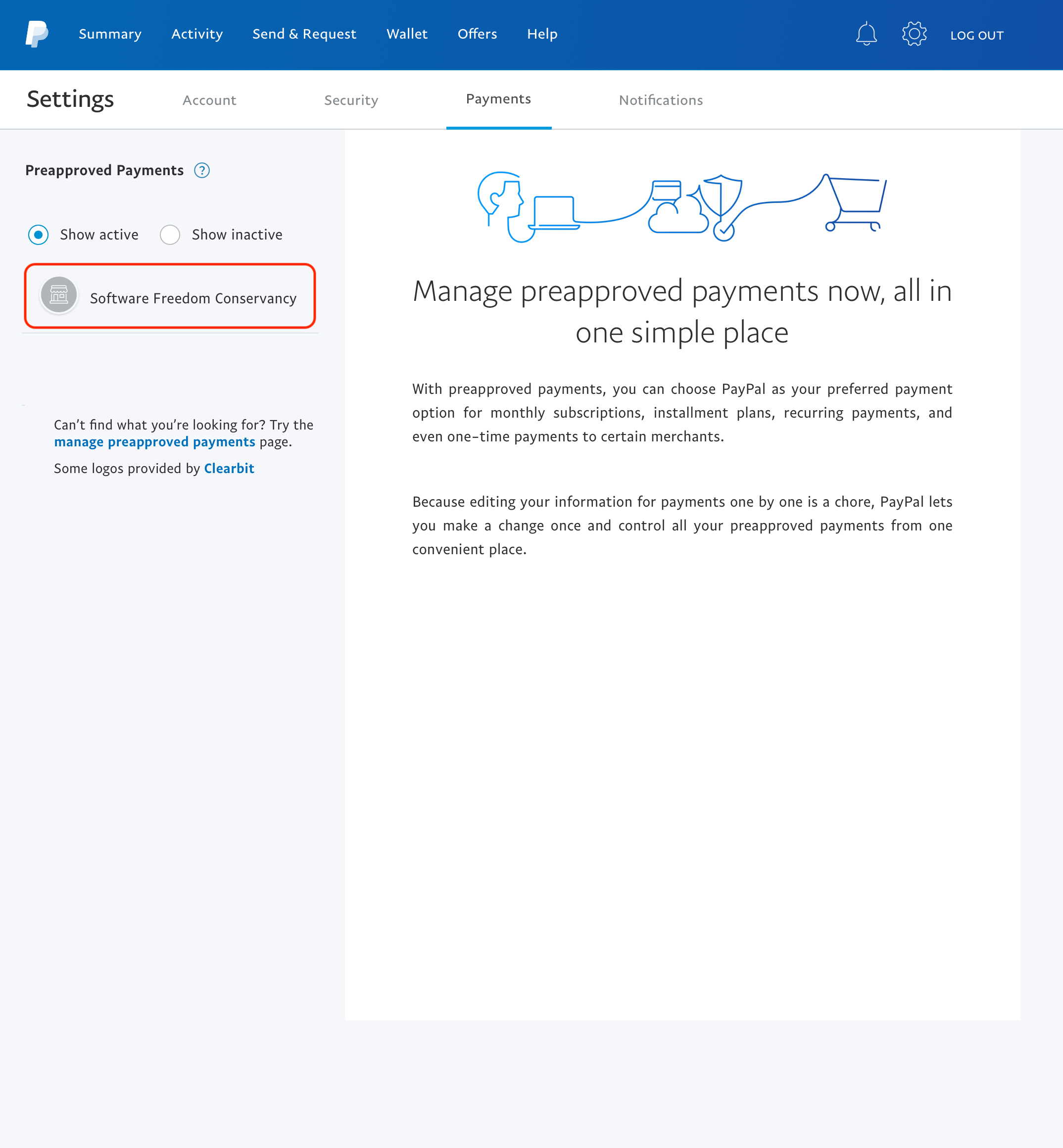
Find the section titled ‘Funding Source’ in order to manage, change, and view other payment options.